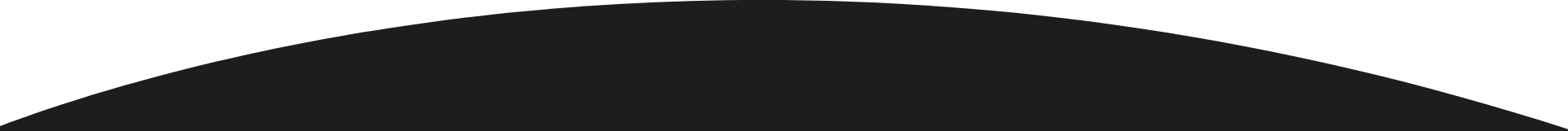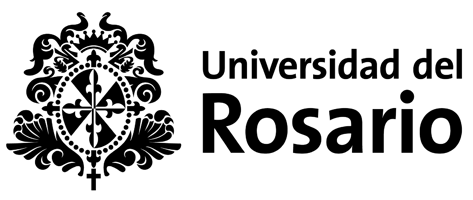In-Person - Delegate Registration
Inclusions
- Tracks, Panel Discussions and Breakout Sessions
- Exhibition Hall
- Networking Lounge
- Gala Dinner
- Appointment Scheduling with Sponsors/Exhibitors for Collaboration
- QS Rankings Session and many more!
- Access to the full In-Person event with on-demand recordings and virtual engagement
In-Person (Non-Academia)
Inclusions
- Tracks, Panel Discussions and Breakout Sessions
- Exhibition Hall
- Networking Lounge
- Gala Dinner
- Appointment Scheduling with Sponsors/Exhibitors for Collaboration
- QS Rankings Session and many more!
- Access to the full In-Person event with on-demand recordings and virtual engagement
Virtual - Delegate Registration
Inclusions
- Virtual livestream during event days and on-demand recordings of the main programme
- Exhibition Hall
- Appointment Scheduling with Sponsors/Exhibitors for Collaboration
- Networking Lounge
- Search Function for easy link with any of the opt-in participants
This is a Trade only event – qualified attendees and industry professionals only.
This show is NOT open to the public. QS Higher Ed Summit: Americas is a networking platform for higher education experts, government representatives and private sector individuals globally. On show open days, juniors under the age of 16 are NOT allowed on the show floor. QS show management reserves the right to request proof of age for any person. QS reserves the right to restrict minors from the exhibition floor at any time on any day without advance notice for safety and liability reasons. No baby strollers are allowed on the exhibit floor.
Refund Policy
Registration cancellations must be submitted in writing through email and no refunds will be made for non-attendance at the conference. However, transfer of your registration to another person or another QS event is permitted (terms and conditions apply).
| Period before conference within which written notification of cancellation is received | Cancellation charges |
|---|---|
| 91 days & above | USD 50 for administrative fee will be deducted (balance will be refunded) |
| 61-90 days | USD 50 for administrative fee & 50% of the registration fee will be deducted (balance will be refunded) |
| 0-60 days | Full registration fee will be forfeited (no refund) |